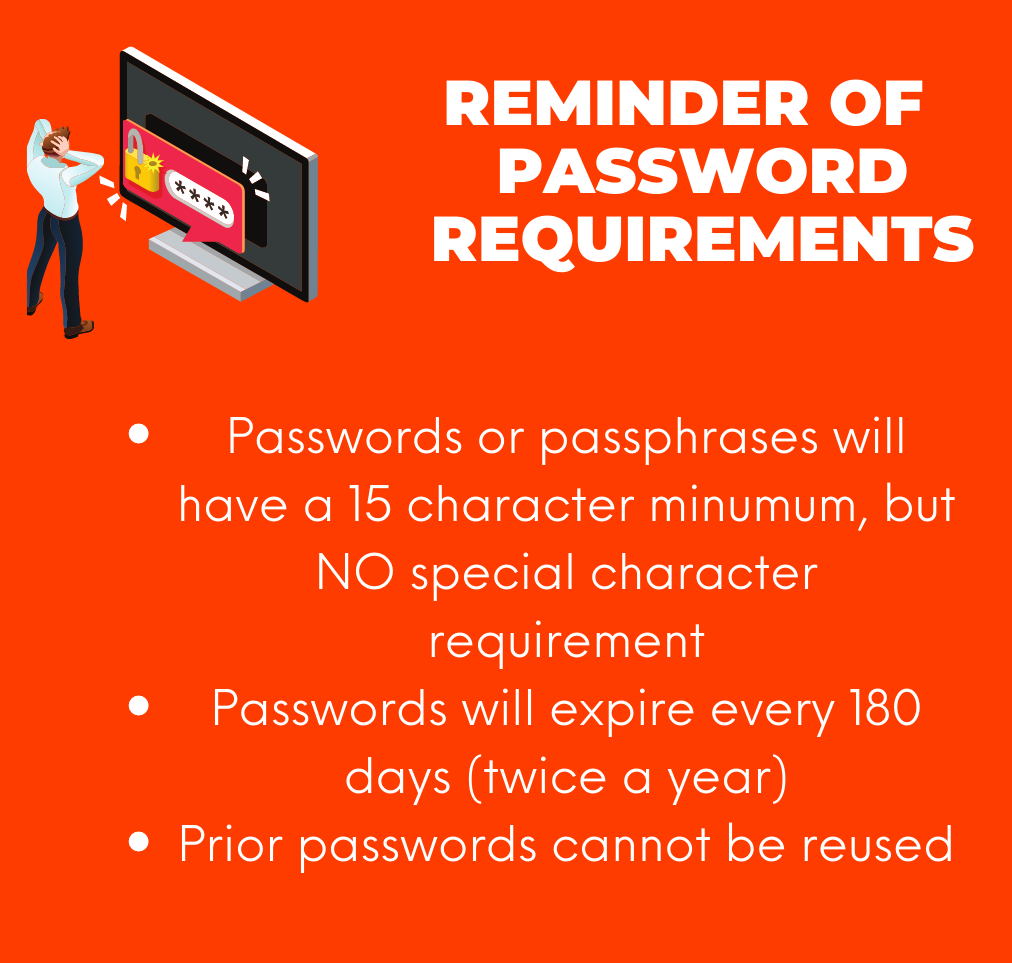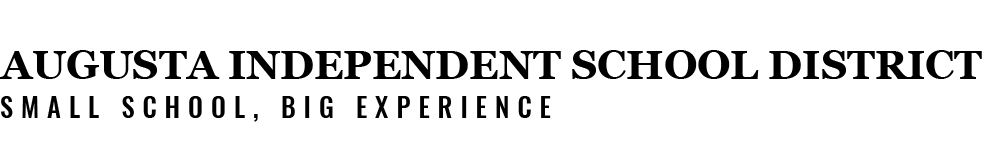Self-Service Password Reset / MFA
Self-Service Password Reset
One of the new Microsoft features we are turning on is SSPR or Self-Service Password Reset. As the name implies, it gives you the ability to change your password without the assistance of district tech staff. You’ve been able to reset your own password in the past by hitting Ctrl+Alt+Del from a district computer after logging in, but if you forgot your password, you had no way to log in to do the reset. The new feature takes advantage of having a temporary passcode sent to a cell phone or authentication app allowing you to change your password without knowing the old one, even from home. If you forget your password, you can go to your e-mail login from any browser and use the forgot password option.
To take advantage of the feature, once this is enabled on August 22, you would login to your e-mail like normal, but then must first enter your personal information into the registration system per the pictures below. If you don't register first, you won't have be able to reset your password on your own later.
MFA (Multi-Factor Authentication)
KDE and Augusta Independent are working to provide the most secure online network possible to protect your information and the information of our students. In order to do this, we have to take additional proactive steps.
All employees will use Multi-Factor Authentication (MFA) when logging into their Augusta account when off of the school network. This is a two-step process to verify that you are authorized to be on your Augusta account.
To authenticate your account, you will need to set up your account using a phone call or text message to a cell phone, or you can use the "authenticator" app on your phone/tablet.
When you have to authenticate, the steps may look like this: